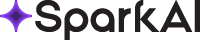Top Tools for Creating Engaging Social Media Posts
In the digital age, social media is a powerful platform for communication and marketing. It's a space where engaging content is king.
Creating compelling social media posts, however, can be a daunting task. It requires creativity, strategy, and the right tools.
This is where social media post makers come in. These tools can help you design eye-catching posts that resonate with your audience.
From social media editors for crafting stunning visuals to social media creators for scheduling and analytics, there's a tool for every need.
In this article, we'll explore the top tools for creating engaging social media posts. We'll delve into their features, benefits, and how they can elevate your social media game.
" media tools">
media tools">
The Importance of Engaging Social Media Content #
Engaging content is key to standing out on social media platforms. With countless posts vying for attention, capturing your audience's interest is essential. Interesting and valuable content not only draws in followers but also fosters community and interaction.
Engaging posts lead to higher visibility and reach. When users interact with your content, algorithms favor your posts, showcasing them to more people. This helps expand your audience base and can drive traffic to your website or business, making engaging content a worthwhile investment.
Criteria for Choosing the Right Social Media Creation Tools #
Selecting the right tools can vastly improve your content creation process. Consider your specific needs and how each tool aligns with them. Efficient tools streamline workflow, saving time and resources, which is crucial in the fast-paced world of social media.
When evaluating tools, focus on key features and compatibility. A good tool should offer user-friendly design and robust features. Consider these criteria:
- Ease of use for both beginners and advanced users
- Variety of templates and customization options
- Seamless integration with social media platforms
- Support for multiple content formats, including videos and graphics
Choosing a tool with these features ensures smoother content creation and management, helping maintain consistent quality and engagement.
Top Social Media Post Makers #
Canva: A User-Friendly Social Media Editor #
Canva stands out as a popular tool for non-designers. Its intuitive interface makes creating visually stunning posts simple. With an extensive library of templates, users can design posts for any social media platform quickly.
"
Canva also offers powerful editing options. Users can collaborate with team members in real-time, which enhances productivity.
Key Features
Canva provides a range of accessible tools to facilitate creative work:
- Large template library
- Drag-and-drop functionality
- Collaborative workspace
Pricing
Canva offers a free version with basic features. The Pro plan starts at around $12.99 per month, providing additional assets and capabilities.
Adobe Spark: Professional Graphics and Web Stories #
Adobe Spark allows users to create professional-grade graphics without needing extensive design skills. It integrates text, photos, and video to produce captivating social media content with ease. Perfect for creating web stories, it offers high-quality visuals.
"
The platform’s polished templates simplify design tasks. Users looking for sleek presentations will find Adobe Spark ideal.
Key Features
Adobe Spark stands out with unique features that appeal to creative minds:
- Video storytelling capabilities
- High-quality fonts and icons
- Seamless Adobe Creative Cloud integration
Pricing
Adobe Spark offers a free plan with limited features. The premium version costs $9.99 per month, unlocking more advanced options.
Hootsuite: Comprehensive Platform for Scheduling and Analytics #
Hootsuite is more than just a post maker. This tool provides scheduling capabilities and in-depth analytics for posts across platforms. Users can manage multiple social media accounts from a single dashboard.
"
Hootsuite tracks performance metrics, which helps refine social media strategies over time. This makes it essential for marketers looking to measure success.
Key Features
Key features make Hootsuite an indispensable tool for social media professionals:
- Multi-account management
- Detailed analytics and reporting
- Post scheduling and automation
Pricing
Hootsuite has a free plan for basic functionality. Paid plans start at $19 per month and offer comprehensive analytics and more advanced features.
Social Media Editors for High-Quality Images #
Snappa: Quick Graphics with a Simple Interface #
Snappa is ideal for those who need graphics fast. Its straightforward interface lets users create engaging images quickly. With pre-sized templates, you can design eye-catching posts tailored for any platform.
"
The simplicity of Snappa does not compromise quality. Its diverse stock image library ensures your visuals are always unique and engaging.
Key Features
Snappa is packed with features designed for efficient graphic creation:
- Pre-sized social media templates
- Extensive library of stock photos
- Customizable drag-and-drop design tools
Pricing
Snappa provides a free tier with fundamental features. Upgrading to their Pro plan costs around $10 per month, offering access to more templates and assets.
Fotor: Versatile Photo Editing and Design #
Fotor offers robust photo editing and design features in one place. It's known for its adaptability, making complex editing tasks simple. Users can edit images, create collages, and design graphics all within the platform.
"
Fotor excels at providing versatility for photo editing needs, perfect for individual creators and businesses aiming for professional-quality graphics.
Key Features
Features of Fotor cater to both novice and experienced users, offering:
- Advanced photo editing tools
- Collage-making capabilities
- Design templates for various needs
Pricing
Fotor includes a free version with essential editing tools. The premium plan, starting at $8.99 per month, unlocks advanced features and additional content.
Tools for Video and Animated Social Media Content #
Crello: Animated Graphics for Higher Engagement #
Crello shines in crafting animated content that captures attention. Its wide range of animated templates helps users create dynamic visuals. Whether it's a moving banner or an eye-catching video, Crello simplifies animation design.
"
This tool is perfect for those aiming to elevate their social media with captivating animations. It offers user-friendly features, making animation accessible for everyone.
Key Features
Crello comes packed with functionalities to enhance animation creation:
- Thousands of animated templates
- Easy-to-use video editing tools
- Extensive library of stock footage
Pricing
Crello provides a free plan with access to basic animations. The Pro plan starts at $9.99 per month, offering more complex animation tools and assets.
PromoRepublic: Calendar-Based Planning and Post Creation #
PromoRepublic merges post planning with creative content production. Users can plan ahead and keep posts consistent across all channels. Its unique calendar-based approach streamlines social media management.
"
The tool excels in providing both scheduling and creative services, allowing marketers to focus on strategy and execution efficiently.
Key Features
PromoRepublic offers features that enhance planning and content creation:
- Integrated social media calendar
- Customizable design templates
- Collaboration tools for teams
Pricing
PromoRepublic offers a starting price of $9 per month. This entry-level plan includes planning tools and select design features, ensuring efficient content management.
Enhancing Brand Identity with Social Media Creators #
RelayThat: Consistency Across Multiple Platforms #
RelayThat focuses on maintaining brand consistency effortlessly. It streamlines the creation of cohesive content for various platforms. Users can rely on its automation to ensure branding remains uniform.
"
This tool is essential for teams prioritizing brand integrity. With RelayThat, you can easily adapt designs to fit different social media formats without losing your branding style.
Key Features
RelayThat offers key features that support branding:
- Automatic resizing for various platforms
- Consistent brand assets
- Time-saving automation tools
Pricing
RelayThat starts at $25 per month. This pricing includes core branding features and automation tools that cater to small to medium-sized brands.
Easil: Drag-and-Drop Design with Brand Alignment #
Easil provides a flexible platform for creating brand-aligned designs. Its intuitive drag-and-drop system allows quick adjustments to templates. Users appreciate its emphasis on seamless brand integration.
"
The tool is ideal for marketers who need creativity paired with brand consistency. Easil supports creating visual content that resonates with your brand's identity through easy customization.
Key Features
Easil stands out with features that enhance design efficiency:
- Brand Kit for asset management
- Multi-page document support
- Customizable template options
Pricing
Easil offers a free version with basic design capabilities. The Plus plan begins at $7.50 per month, providing advanced brand management and design features.
Conclusion: Selecting the Best Tool for Your Needs #
Choosing the right social media tool depends on your goals. Consider what features align with your social media strategy.
Tools like Canva offer intuitive interfaces for quick design work. Others, like RelayThat, ensure your brand remains uniform across platforms. Choose based on whether you need ease of use, advanced features, or brand consistency. Ultimately, the best tool is one that improves your workflow and enhances your content creation efforts.
FAQs #
What Makes a Social Media Post Engaging? #
Creating engaging social media posts requires an understanding of your audience. Use vivid visuals and compelling stories to capture attention. Interactive elements, like polls or videos, can also increase engagement. Tailor your content to your audience's interests to boost responses and conversations.
How Can I Improve My Social Media Strategy? #
Enhancing your social media strategy begins with defining your goals. Use analytics to understand what works and adjust accordingly. Consistent branding and message alignment across all platforms is key. Keep track of trends and adjust your content to stay relevant and connected to your audience.
Are There Free Tools for Creating Social Media Posts? #
Yes, many free tools are available for creating stunning social media posts. Canva and Adobe Spark offer free plans with essential features. These tools provide basic templates and design options. Explore these options to create professional-looking posts without incurring costs. They are ideal for users on a budget.