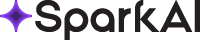LinkedIn Summary Generator
Craft a killer LinkedIn summary with AI smarts—fast and free.
Tell us about you
Your Summary
Your AI-generated LinkedIn summary will appear here. Fill out the form and hit "Generate" to see it in action!
Frequently Asked Questions
Get answers to common questions about creating LinkedIn summaries.
How long should my LinkedIn summary be?
LinkedIn summaries can be up to 2,600 characters, but the ideal length is around 150-300 words (roughly 1,000-1,500 characters). This tool generates summaries within this range to balance detail and readability, ensuring your summary is concise yet impactful. A shorter summary keeps readers engaged while covering your key strengths.
Can I adjust the tone to be more professional or playful?
Absolutely! This tool includes a "vibe" slider where you can adjust the tone from professional (0) to playful (100). A professional tone is ideal for corporate roles, while a playful tone suits creative industries. The AI adapts the language to match your preference, ensuring your summary reflects your personality.
How customizable is the generated summary?
The summary is highly customizable. You can input your role, passion, audience, call-to-action, and unique edge, allowing the AI to tailor the summary to your specifics. After generation, you can regenerate with different inputs or edit the output directly to fine-tune it before adding it to your LinkedIn profile.
Does the summary include SEO keywords for LinkedIn?
Yes, the AI incorporates relevant keywords based on your role and audience to improve discoverability. For example, if you’re a “digital marketer helping startups,” terms like “digital marketing,” “growth strategies,” and “startups” are woven in naturally. This helps recruiters and connections find you more easily on LinkedIn.
Should I include emojis in my LinkedIn summary?
Emojis can add personality but should be used sparingly in summaries. This tool lets you toggle emojis on or off. If enabled, it adds 2-3 emojis (e.g., 🚀 or 💡) to highlight key sections. For professional industries, you might skip emojis; for creative fields, they can make your summary stand out.
How often should I update my LinkedIn summary?
It’s good to update your summary every 6-12 months or after major career changes, like a new job or skill acquisition. This tool makes it easy to refresh your summary quickly, ensuring it reflects your current goals and achievements while keeping it optimized for LinkedIn’s algorithm.