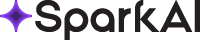Creating Expertise Showcase Posts with AI
Expertise showcase posts demonstrate your professional knowledge in a way that provides immediate value to your audience. They establish authority while teaching others, combining your experience with practical applications.
This prompt has been tested and works effectively with leading AI models including ChatGPT, Claude, and Gemini. You can expect consistent results across these LLMs, with each potentially offering slightly different stylistic variations.
Core Prompt Template #
Create an expertise showcase post about {EXPERTISE_TOPIC} from my perspective as {YOUR_ROLE}. Write for {TARGET_AUDIENCE} highlighting {KNOWLEDGE_ASPECT}.
Structure to include:
1. Expertise introduction:
- Topic relevance
- Common challenges
- Why it matters now
2. Share {NUMBER} expert insights:
- Advanced concepts
- Practical applications
- Real examples
- Pro tips
3. Implementation guidance:
- Best practices
- Common pitfalls
- Success metrics
4. Expert recommendations:
- Tools and resources
- Next steps
- Advanced learning
Style: {TONE} and authoritative
Length: {LENGTH}
Additional context: {EXPERTISE_BACKGROUND}
How to Use This Prompt #
Required Variables #
{EXPERTISE_TOPIC}: Specific area of expertise{YOUR_ROLE}: Your professional position{TARGET_AUDIENCE}: Who you're sharing with{KNOWLEDGE_ASPECT}: Key knowledge to demonstrate{NUMBER}: Insights to share (3-5 recommended){TONE}: Expert, educational, or strategic{LENGTH}: Recommended 500-700 words{EXPERTISE_BACKGROUND}: Your relevant experience
Example Inputs #
{
EXPERTISE_TOPIC: "API security architecture",
YOUR_ROLE: "Security Solutions Architect",
TARGET_AUDIENCE: "tech leads and developers",
KNOWLEDGE_ASPECT: "advanced security patterns",
NUMBER: "4",
TONE: "technical and practical",
LENGTH: "600 words",
EXPERTISE_BACKGROUND: "15 years securing enterprise APIs"
}
Variations #
LinkedIn Expert Post #
[Base prompt] + Format as LinkedIn post with:
- Expert hook
- Key concepts
- Real examples
- Pro tips
- Discussion prompt
Maximum 1300 characters
Technical Deep Dive #
[Base prompt] + Structure as technical article with:
- Concept explanation
- Code examples
- Implementation steps
- Best practices
- Advanced scenarios
Tutorial Version #
[Base prompt] + Format as how-to guide with:
- Prerequisites
- Step-by-step process
- Common issues
- Troubleshooting
- Next level tips
Tips for Best Results #
Do's #
- Show deep knowledge
- Provide examples
- Include code/diagrams
- Share insider tips
- Reference experience
Don'ts #
- Avoid jargon overload
- Don't oversimplify
- Skip basic concepts
- Avoid theory only
- Don't overwhelm
Example Output #
Here's a sample output using the LinkedIn post format:
🔐 API Security: The Patterns You're Missing
After securing APIs for 15 years, here's what most developers overlook:
4 Advanced Security Patterns That Matter:
1. Token Binding (Beyond JWT)
Standard: Basic JWT validation
Pro Level: Hardware-bound tokens
Impact: 98% reduction in token theft
Implementation time: 2 sprints
2. Adaptive Rate Limiting
Basic: Fixed thresholds
Advanced: ML-based pattern detection
Result: 75% better threat detection
False positives: <0.1%
3. Context-Aware Authorization
Common: Role-based access
Expert: Runtime context evaluation
Effect: 90% more granular control
Performance impact: 3ms per request
4. API Topology Masking
Traditional: Direct endpoint exposure
Advanced: GraphQL facade pattern
Outcome: 60% attack surface reduction
Development overhead: Worth it
Pro Tips You Won't Find in Docs:
- Cache invalidation > cache generation
- Audit logs before metrics
- Throttle by business value
- Test with chaos engineering
The 80/20 Rule of API Security:
80% of breaches exploit basics
20% of effort fixes 80% of risks
Start here:
1. Implement token binding
2. Add context awareness
3. Monitor business metrics
4. Build security tests
What's your biggest API security challenge? 👇
#APISecuity #CyberSecurity #Engineering
Related Resources #
Last updated: